drift
The drift configuration can be used to control drift detection and reconciliation schedules in a repository.
Default Configuration
drift: enabled: false reconcile: falseKeys
| Key | Type | Description |
|---|---|---|
| enabled | Boolean | Specifies whether drift detection is enabled. If set to false, drift detection and reconciliation will not run. Default is false. |
| schedule | String | The interval to run drift detection and reconciliation: hourly, daily, weekly, monthly. |
| reconcile | Boolean | Specifies whether reconciliation is enabled. Default is false. |
| tag_query | String | A tag query that specifies which directories and workspaces drift detection and reconciliation should be applied to. |
Examples
Enabling Drift Detection
drift: enabled: true schedule: dailyThis configuration will enable drift detection and run it on a daily schedule.
Enabling Drift Detection with Reconciliation
drift: enabled: true reconcile: true schedule: weeklyThis configuration will enable drift detection with automatic reconciliation and run it on a weekly schedule.
Using Tag Queries to Limit Scope
drift: enabled: true schedule: hourly tag_query: 'dir:production'This configuration will enable drift detection, run it on an hourly schedule, and limit it to to the dir:production tag query.
Schedule
The schedule key can be set to one of the following values:
hourlydailyweeklymonthly
There is no default value for schedule, and this key is required when drift detection is enabled.
Reconciliation
The reconcile key enables or disables automatic reconciliation. When enabled, if changes are found during drift detection, an apply operation will automatically run against the generated Terraform plan to reconcile the infrastructure state.
Notifications
GitHub Issues
If changes are found during drift detection, a GitHub Issue can be automatically created by adding the following configuration:
hooks: plan: post: - type: drift_create_issueDuplicate issues for identical changes will not be created.
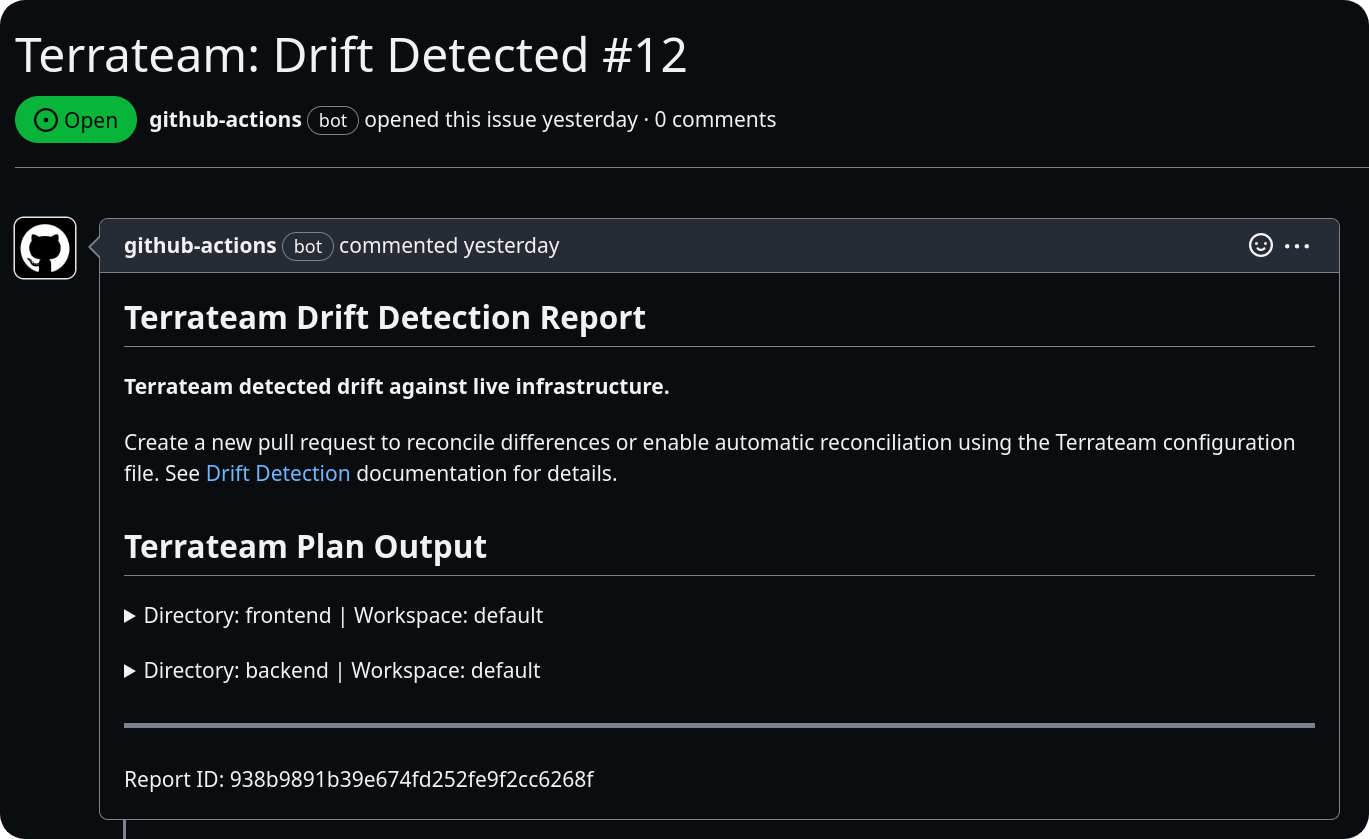
Slack
You can create Slack notifications using the official GitHub Integration for Slack:
- Install the app in your desired Slack workspace and channel.
- Use the
/githubcommand to subscribe to your Terraform repository:/github subscribe owner/repo issues
Custom Notifications
To create custom notifications or actions when drift detection finds changes, you can implement a custom hook:
hooks: plan: post: - type: run # run drift-notify.sh on every drift run with changes cmd: ['bash', '-c', '$TERRATEAM_ROOT/drift-notify.sh']drift-notify.sh:
#!/usr/bin/env bashset -eif [[ "$TERRATEAM_RUN_KIND" == "drift" ]] && [[ -f "$TERRATEAM_RESULTS_FILE" ]]; then echo "This is a drift operation"fiConsiderations
When configuring drift detection, keep the following in mind:
- Drift detection operations are equivalent to plan operations. Existing workflows and hooks run for all drift detection operations.
- The following environment variable is defined for plan and apply operations initiated by drift detection:
TERRATEAM_RUN_KIND=drift - If reconciliation is enabled, changes will be automatically applied without manual review or approval. Ensure that you have appropriate safeguards and testing in place before enabling automatic reconciliation.
- Drift detection can generate a significant number of GitHub Issues if changes are frequently detected. Consider using appropriate filters, such as the
tag_querykey, to limit the scope of drift detection and reduce noise. - Custom notifications and actions can be implemented using hooks and scripts to integrate drift detection with your existing monitoring and alerting systems.
