Cost Estimation
Terrateam’s cost estimation feature allows you to automatically estimate the cost impact of your Terraform changes directly in your pull requests. This can help you make informed decisions about your infrastructure changes and avoid unexpected costs.
Enabling Cost Estimation
Cost estimation is enabled by default in Terrateam. If you want to disable it or customize its behavior, you can do so in your Terrateam configuration file (.terrateam/config.yml).
cost_estimation: enabled: true provider: infracost currency: USDenabled: Set totrueto enable Cost Estimation, orfalseto disable it.provider: Specify the cost estimation provider. Currently, onlyinfracostis supported.currency: Set the currency for the cost estimates. Default isUSD.
How It Works
-
Open a pull request with changes to your Terraform code.
-
Terrateam automatically runs a plan operation and generates a cost estimate using the specified provider.
-
Terrateam comments on the pull request with the cost estimate, showing the breakdown of costs and the total cost impact of the changes.
-
Review the cost estimate and collaborate with your team to ensure the changes are within your budget.
-
If necessary, make adjustments to your Terraform code to optimize costs.
-
Once the pull request is approved and changes are applied with Terrateam, the actual costs will be incurred.
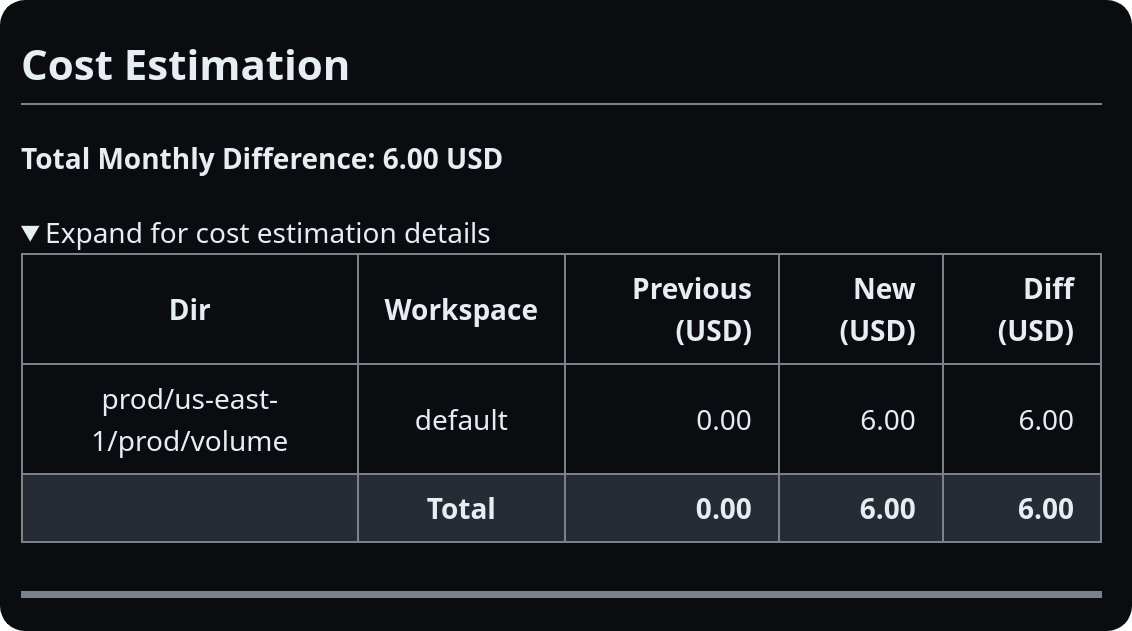
Infracost Integration
Terrateam integrates with Infracost, a cloud cost estimation tool, to provide accurate and detailed cost estimates for your Terraform changes.
Infracost Cloud
To use Infracost Cloud with Terrateam, you need to provide an Infracost API key. You can obtain a free API key by signing up on the Infracost website. Once you have your API key, you can add it as a secret to your GitHub repository:
gh secret set INFRACOST_API_KEYTerrateam will automatically detect the INFRACOST_API_KEY secret and use it to authenticate with the Infracost API.
Customizing Infracost Behavior
Terrateam supports environment variables that you can use to customize the behavior of Infracost. You can set these environment variables using hooks, workflows, or GitHub Secrets.
INFRACOST_CURRENCY
Set the currency for the cost estimates. This overrides the currency setting in your Terrateam configuration file.
INFRACOST_ARGS
Pass additional arguments to the infracost command. For example, you can use --show-skipped to include resources that were skipped in the cost estimate.
Viewing Cost Estimates
When Terrateam generates a cost estimate for a pull request, it will add a comment to the pull request with the following information:
- A summary of the cost impact, showing the total monthly cost change.
- A breakdown of the costs by resource type and individual resources.
You can review the cost estimate directly in the pull request and discuss it with your team using GitHub’s commenting features.
Considerations
- Cost estimation is based on the Terraform plan and does not reflect the actual costs incurred. The actual costs may vary depending on factors such as usage patterns and pricing changes.
- Infracost supports a wide range of cloud providers and resources, but there may be some resources that are not yet supported. In such cases, the cost estimate may be incomplete.
- Cost estimation adds some overhead to the Terrateam plan operation, as it needs to generate the cost estimate in addition to the regular Terraform plan. However, this overhead is usually minimal and should not significantly impact your workflow.
